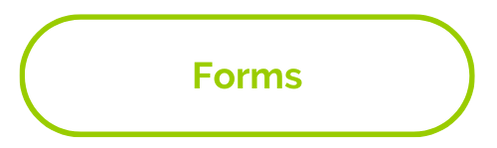Camper Application & Registration Instructions
Camper Applications Open March 11
Please read this entire page carefully.
Please read this entire page carefully.
Overview of the Registration Process
Beginning 2023, Camp Easterseals Nebraska will be utilizing an 'Application' process rather than a 'Registration' process for camper enrollment. We are switching to an application process for a couple of reasons:
- To help staff understand camper needs (especially new campers) far in advance to ensure camper success.
- To establish future administrative processes that prepare us for when, one day soon, we are serving a lot more campers at our new camp property.
APPLYComplete Application1. Log into CampDoc here.
2. Register for each 'Session Application' your camper is wanting to attend. 3. Answer all questions in the 'Health Profile' until it says it is 100% Complete. 4. Once the 'Health Profile' shows it is 100% complete, your application is considered fully submitted. We will not consider applications that aren't complete. (A completed application looks like this in campdoc, EXCEPT for NEYC Campers. NEYC camper applications look like this.) NOTES: - No need to check in to see if we received everything; what you see in CampDoc, is what we also see in CampDoc. - New Campers: plan for about 15 - 30 minutes to fully complete the Health Profile. The more needs your camper has, the more time it takes. |
NOTIFICATIONAccepted or Waitlisted1. New campers, and those who have not attended in several years, may be contacted by ESN for an intake meet and greet, potentially in person.
2. ESN will send an email to notify you if your camper is accepted or put onto a waiting list. 3. ESN will be place your camper into 'Accepted Session' OR 'Waitlist Session' in CampDoc. 4. CampDoc profile completion status will automatically change from 100% Complete to 70% Complete. |
COMPLETE PROFILEAccepted Campers1. Complete CampDoc Profile to 100% (we added additional question at this stage of the process).
2. The Health Profile is to be 100% complete within 7 business days of receiving Acceptance Notification or by assigned date given by ESN staff within your notification email. 3. If not complete by due date, camper will move to Waitlist. Waitlisted Campers1. Complete Profile to 100% in order to increase likelihood of being let off Wait List if an opening were to come up. 2. Waitlisted campers often get let in, even last minute the day before the session, but not always. 3. No need to check in to see if there are new openings or if your camper was let off the waiting list, we will contact you if there is an opening. |
Important Notes
- Campers may apply for as many sessions as they like.
- Siblings and youth without disabilities are welcome to register!
- If you are trying to apply after February, that's okay, still do! No matter if it's February or July, we will still see the application go through and will let you know if your camper is accepted or placed on a waitlist. Some sessions fill faster than others.
About CampDoc
CampDoc is our online registration host. Here are some important things you should know:
New Campers:
- Once applications open, you can click here, and it will automatically direct you to CampDoc, our registration system, to set up a new account.
- Once your account is created, select each session your camper wants to attend.
- After selecting the sessions your camper wants to attend, you'll be able to answer questions within your camper's Health Profile. Expect this to take approximately 15 - 30 minutes.
- Once applications open, you can click here.
- If you forgot your password to CampDoc, click 'Forgot Password' and they will send an email to whichever email address you previously registered with in the past. Please do not create a new account. Be sure to check your Spam Folder.
- If your camper has attended Camp ESN in the past, but someone else registered for them, please send us an email at [email protected] and we will add you to the camper's account after we verify that this is okay with the legal guardian (unless you are the legal guardian). Please don't create a new account for your camper; this will make your life so much easier because half the questions will already be answered from previous years!
- If you feel there is an error or IT issue on CampDoc's end, please contact their Help Line at 734.636.1000
- Do not use a phone or tablet to register - use a computer. CampDoc is not very user-friendly with phones or tablets.
- Do not use Internet Explorer to get onto the CampDoc website. CampDoc doesn't feel it is secure enough, so you must use FireFox, Google Chrome, Safari, or another internet browser.
- Make sure your internet browser is up-to-date. You may be asked to update it before logging in CampDoc.
- If you don't have internet or a computer, borrow a friend's, use a computer at the library, or come into any of the Statewide Easterseals offices. We are unable to complete Health Profiles over the phone, but please let us know if you have accessibility issues and we can problem solve together.
- You will know that your profile is 100% complete if all dots for each section are green (plus it will say 100% Complete). If any dots/sections are yellow or red, you are missing question(s) within that section. It's easy to miss even just one question, so just scroll through and find the red question.
- The Administration Team personally goes through every CampDoc profile and confirms the necessary information is complete. Please be on the look-out for an email from us.
Camper Application & Registration Timeline
February |
Applications Open
|
March |
Campers are Notified
|
Ongoing |
Campers who have not applied by March can still apply throughout the Spring and Summer. |
TBA Designated Due Date |
Firm Due Date
|
Ready to Apply?
|
|
|
|